Conference Tips
What Does Hybrid Mean?
The conference has been designed to provide you the flexibility and convenience of attending either in-person or virtually. Truly the best of both worlds! Week one is virtual for all (May 12, 14, and 16). Live-streamed presentations and discussions allow all presenters and attendees to participate without leaving home. In the second week, choose to join us in-person or continue attending sessions virtually. The live content sessions will be streamed to those who are remote.
Registration includes conference presentations from both the first and second week. Virtual attendees will join all sessions remotely, while In-person attendees will be attending the first week remotely and the second week physically in Zhengzhou, China. Aside from conference presentations, there are Professional Development Institutes on May 23 and 26, which is an optional extra for both virtual and in-person attendees.
All content sessions offered at our conference will be recorded and available for 3 months post-conference. Don’t miss this exciting opportunity to consider “Embracing the Future Through Leadership, AI, and Career Design”. You can learn so much with such a small investment.
The conference platform, Whova, will be accessible to all attendees beginning in mid April, 2025.
Of course, there is so much more to an in-person conference than content sessions. Registering for the In-Person conference includes all of the Content Sessions offered virtually, plus the Meetup Dinner, Reception and Cultural Performance. Many people from China are attending, eager to talk with you about career development practices in other parts of the Asia Pacific region.
Optional Extras
Two Professional Development Institutes (PDIs) are offered which are not included in the basic registration. They are available both virtually and in-person. We also offer three cultural tours as Optional Extras. The tours included a visit to Henan Museum, Local Career Centers in Zhengzhou, and an all day tour of Longmen Grottoes and Shaolin Temple, including the spectacular evening Zen show by the monks of Shaolin Temple


The logo design incorporates the Chinese character “中” (middle). Zhengzhou is in the middle of China, which is known as the Middle Kingdom. It also symbolizes the fusion of “road” and “AI” to represent APCDA’s role in paving the way forward and shaping the future. It integrates the form of a “Möbius strip”, whose endless loop signifies eternity and infinity. Combined with the “road” element, it highlights the vast and ever-expanding potential of Zhengzhou. The primary color, technological blue, enhances the modern aesthetic, emphasizing the intersection of technology and the future. The font used in the logo is steady and dignified, reflecting rich deep cultural significance. The logo and its elements are also featured in the conference banner, complemented by line art illustrations of iconic buildings from Zhengzhou city.
Again this year, APCDA has contracted with Whova to provide the software for our conference. Because this conference is Hybrid, we need a really good Mobile App so that in-person attendees can participate equally with virtual attendees. ALL questions for presenters, whether you are in the room or remote, should be submitted by typing them into Whova. Whova provides both a Web App and a Mobile App to make this easy. We expect In-person Attendees to use the Mobile App and Virtual Attendees to use the Web App, although they may want to use both so they can easily submit questions to the presenter while watching the session in full screen mode.
Here are the instructions for using this new software:
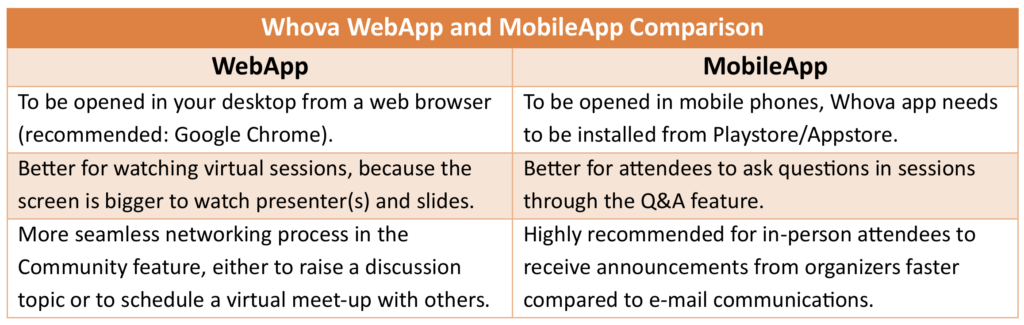

We’re thrilled to announce two exciting contests happening during this year’s conference: the Leaderboard and the Fun Fact Contest. Each contest will recognize three winners who will receive their choice of valuable prizes from the list below:
- Career Construction Masterclass: Fundamentals Subscription from CreateYourWhy — Valued at $599 USD, available for three winners.
- A 45-minute Career Construction Coaching Session with Dr. Kevin Glavin — Valued at $150 USD, available for one winner.
- One Free APCDA Webinar — Choose any webinar that sparks your interest.
- One Year Free APCDA Membership — Stay connected with APCDA throughout the year.
Each winner may select one prize from the list. Prize #1 and #2 are available on a first-come, first-serve basis, so act quickly if you have your eyes on one of these exclusive offers.
You can start participating in the contests as soon as Whova becomes accessible to you. The top three winners will be announced and recognized on May 25, 2025 during the conference closing.
About Fun Fact Contest
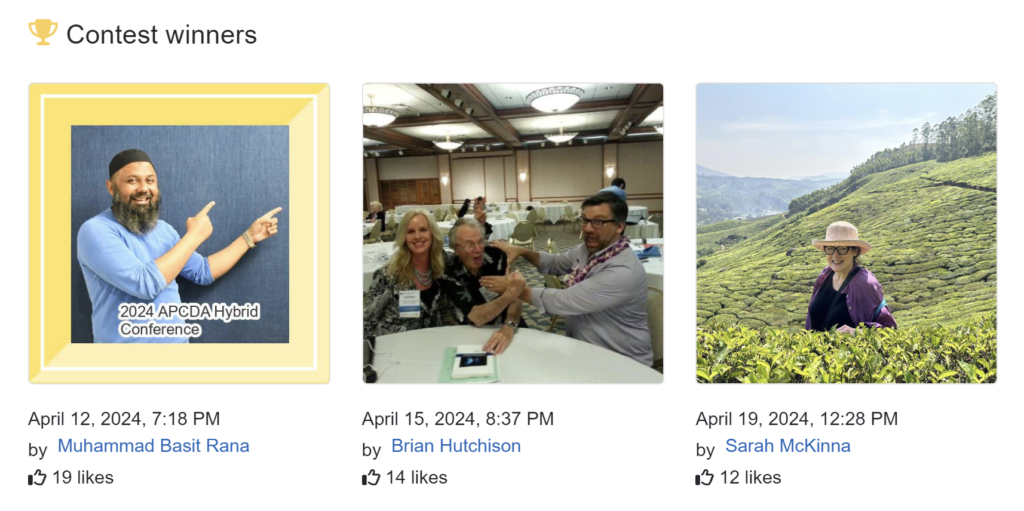
The Fun Fact contest is called a Photo Contest in Whova – you can access this contest in Win a Prize, or under the Photos feature. The purpose of this contest is to give you an opportunity to think of and share with us something interesting that could make you a person that others remember after the conference is over. Your Fun Fact could be related to your life, career experience, local career services, APCDA, or about your country – any fact that you would like to share with others. Photos are encouraged.
Since you will be meeting other new or known fellow attendees during the conference, revealing some fun facts about yourself can be a great icebreaker. All of the fun facts shared by attendees will be immediately available for other attendees to read and vote on. Post your Fun Facts early to other attendees can vote on them – and can reach out to you if they are inspired by what you post. Here are a few examples:
- I joined APCDA on November 11, 2013 but then somehow, I forgot about it until I truly became an active member on January 13, 2020.
- Hindi is the national language of India but almost each state of the country has its own language.
- A career counselor in me evolved unintentionally while I engaged in lifelong learning.
About Leaderboard
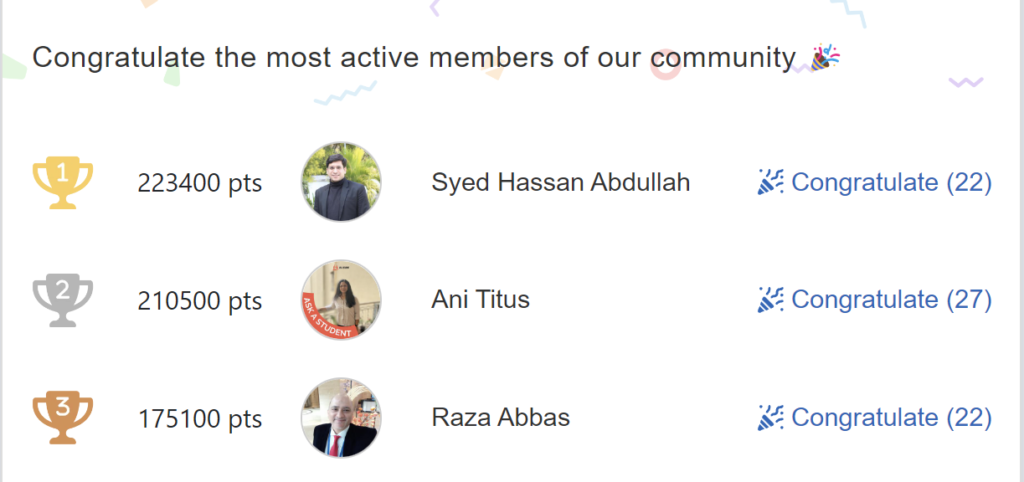
Leaderboard is a dynamic scoreboard that tracks your activity within the Whova App, rewarding the level of engagement the attendees have during the conference. The more someone interacts with others in the platform or actively using the features in the app, the higher the score gets. To get to the top of the leaderboard is to collect as many points as you possibly can in Whova. Some actions that can boost your score on the leaderboard are:
- Completing your profile in the Whova App
- Add sessions to personal agenda
- Post questions in the Session Q&A
- Completing the session feedback survey
- Add discussion topic or social group in Community
- Share an article the the Community


